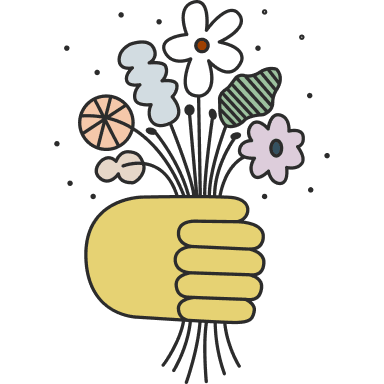FEATURE UPDATE|
Maximized Nuuly Time
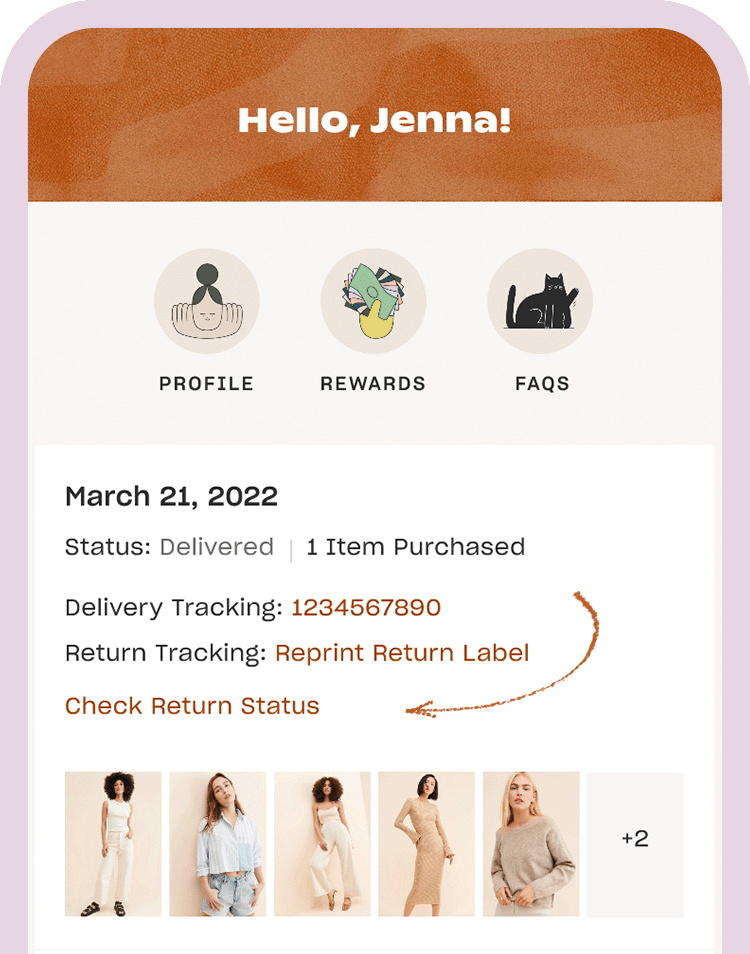
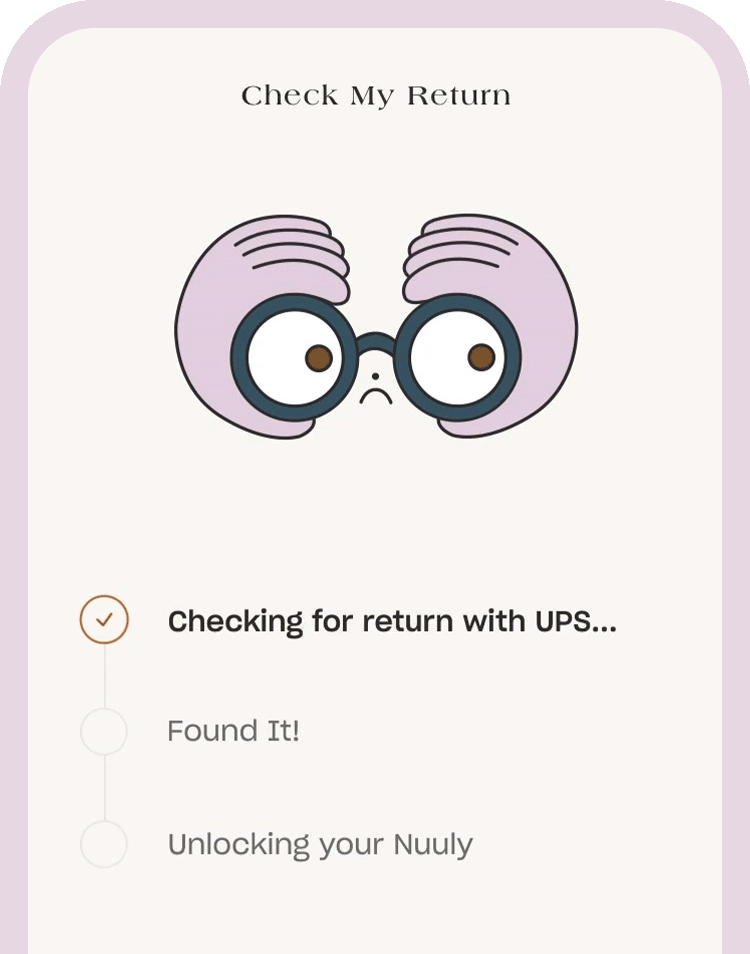
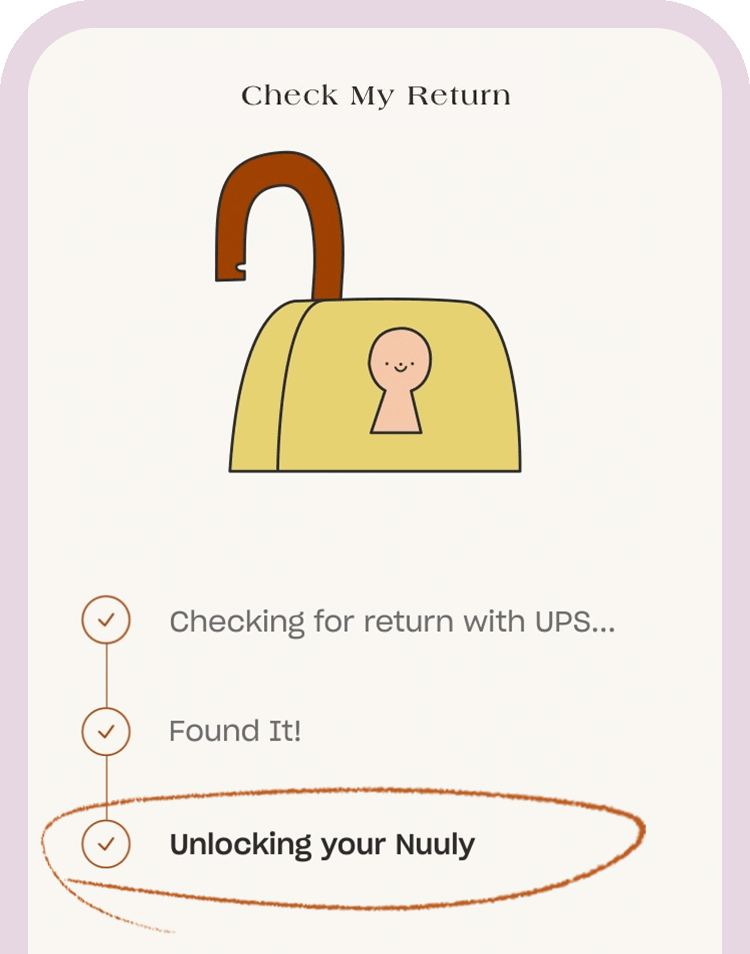
Meet Check My Return, a self-serve feature that helps you ensure your Nuuly return has been received. It’s v. helpful if you think you might’ve cut your billing date a little close or you want to verify that your requested pause will take effect before your upcoming billing cycle. The best part? Check My Return lets you confirm that your Nuuly has been received mere minutes (!) after dropping it off at UPS.
Here’s how Check My Return works:
When you’re ready to return your rentals and you’ve packed up all of your unpurchased items, take your Nuuly to a UPS store or official UPS Access Point.
Hand over your Nuuly and ask for a receipt to be sure your shipping label was scanned.
Wait a few minutes. A good use of this time would be to organize new styles within your Closet Lists.
Open My Nuuly in the Nuuly app or on nuuly.com, then tap Check My Return. We’ll ping UPS to check for your return—once we get word that UPS has received your Nuuly, you can either unlock your next one on the spot or breathe easy knowing that it’ll unlock as usual (or pause, if that’s what you need) the second your standard billing date arrives.
ICYMI: The Mega-Nuuly is here

Your Guide to Styling Jeans
Follow the footnotes (AKA shoes)
Read more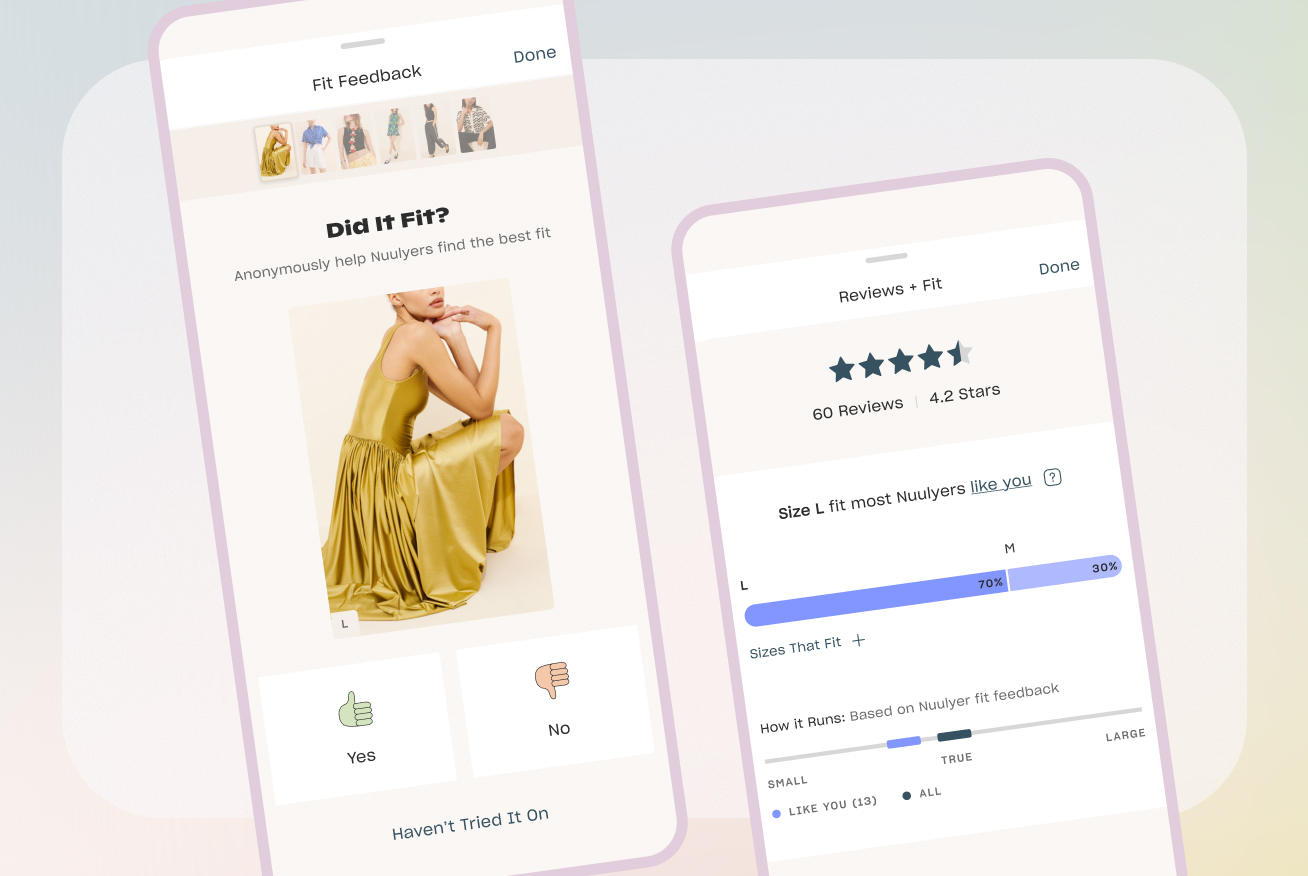
Introducing Fit Feedback + Size Guidance
More ways to give feedback + more data to help you find your fit
Read more
Introducing: Nuuly_Labs
An experimental line-up of indie brands, emerging trends + hyper-new styles
Read more